這種情況是指運行DComcnfg后,組件服務下面的計算機下面的我的電腦有一個紅色的箭頭。這種狀態下是無法配置屬性和無法展開我的電腦。遇到這種情況,不要著急,一般屬于MSDTC服務未能正常啟動。修復一下就好了。下面這段腳本絕大多數情況下是能幫助你修復MSDTC服務的。
腳本如下:
::腳本開始
@echo off
echo 1)重裝MSDTC
setlocal
@echo %WINDIR%System32msdtc.exe -uninstall
%WINDIR%System32msdtc.exe -uninstall
call :delkey "HKCRCID"
call :delkey "HKLMSYSTEMCurrentControlSetServicesMSDTC"
call :delkey "HKLMSYSTEMControlSet001ServicesMSDTC"
call :delkey "HKLMSYSTEMControlSet002ServicesMSDTC"
call :delkey "HKLMSoftwareMicrosoftMSDTC"
@echo %WINDIR%System32msdtc.exe -install
%WINDIR%System32msdtc.exe -install
endlocal
goto :EOF
:delkey
set key=%1
call :delkeyq %key% >nul 2>&1
@echo.
goto :EOF
:delkeyq
REG Delete %key% /F
exit
::腳本結束
將上面這段腳本拷貝到記事本,并保存為擴展名為cmd的文件。然后執行即可。
腳本如下:
::腳本開始
@echo off
echo 1)重裝MSDTC
setlocal
@echo %WINDIR%System32msdtc.exe -uninstall
%WINDIR%System32msdtc.exe -uninstall
call :delkey "HKCRCID"
call :delkey "HKLMSYSTEMCurrentControlSetServicesMSDTC"
call :delkey "HKLMSYSTEMControlSet001ServicesMSDTC"
call :delkey "HKLMSYSTEMControlSet002ServicesMSDTC"
call :delkey "HKLMSoftwareMicrosoftMSDTC"
@echo %WINDIR%System32msdtc.exe -install
%WINDIR%System32msdtc.exe -install
endlocal
goto :EOF
:delkey
set key=%1
call :delkeyq %key% >nul 2>&1
@echo.
goto :EOF
:delkeyq
REG Delete %key% /F
exit
::腳本結束
將上面這段腳本拷貝到記事本,并保存為擴展名為cmd的文件。然后執行即可。


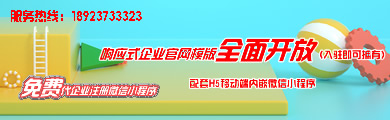






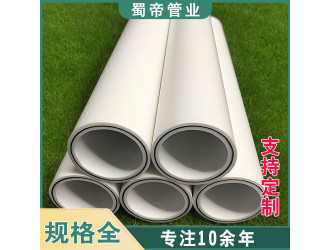
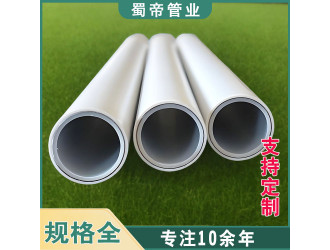


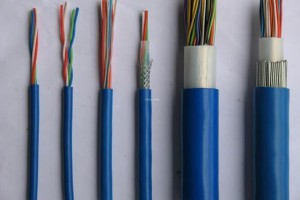










 粵公網安備 44030402000745號
粵公網安備 44030402000745號 